Case Centre Pro for IT Support is optimised for the demands that end users put on stressed IT staff, helping them, reducing their stress levels, and focusing their attentions on obtaining a swift case resolution.
Solutions Knowledge Base
Within Case Centre Pro, all manner of technical documents and solutions can be stored. Repetitive cases are then swiftly dealt with by referencing the in-built knowledge base. New solutions and procedures can be added to by the IT Support company.
In addition, every case has a case history, so IT support staff can search for similar cases for the same customer or across customers, see what has been done before, thereby saving precious time.
In resolving the cases quickly, the customer perceives a better level of care, and overall impression of of their IT Support provider is high.
Service Level Agreement Warnings
Many IT Support companies have to work to strict SLA (Service Level Agreements), so the system can be set to work out when the SLA response time is nearing, and when the SLA fix time is nearing with colours alerting you to how close you are to the SLA times.
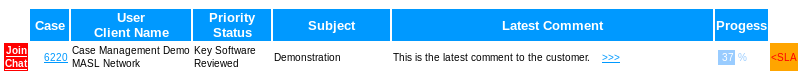
Only the IT Support providers staff can see these coloured case markers (see this example right) on the cases main listing screen. SLA Warnings show in orange before a SLA is missed and red after a SLA is missed. You can have the system alert your support department as the response SLA’s as well as the fix SLA times are nearing by either email (or SMS in the Enterprise version).
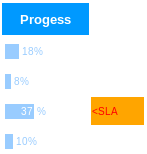
Case Centre Pro can be set up to email you (or SMS Text you) when a user adds a new case to the system, enabling you to quickly dispatch remote field service engineers to site if necessary in good time.
In the Enterprise version, SMS text messages can additionally be sent to key members of support staff alerting them to out of hours cases.
Website Integration
Some IT Support companies use a basic web contacts form for new customers to complete in order to generate new business. We can extend this to capture both this contact information and additionally problem information, and this can be inserted directly into the Case Centre Pro case management system database as a new case, thereby speeding up the new sales channel to valued customer support cycle.
Once a customer of yours is setup on Case Centre Pro, then repeat business is more likely to follow due to the easy access the portal.
Good first impressions may mean customer retention.


